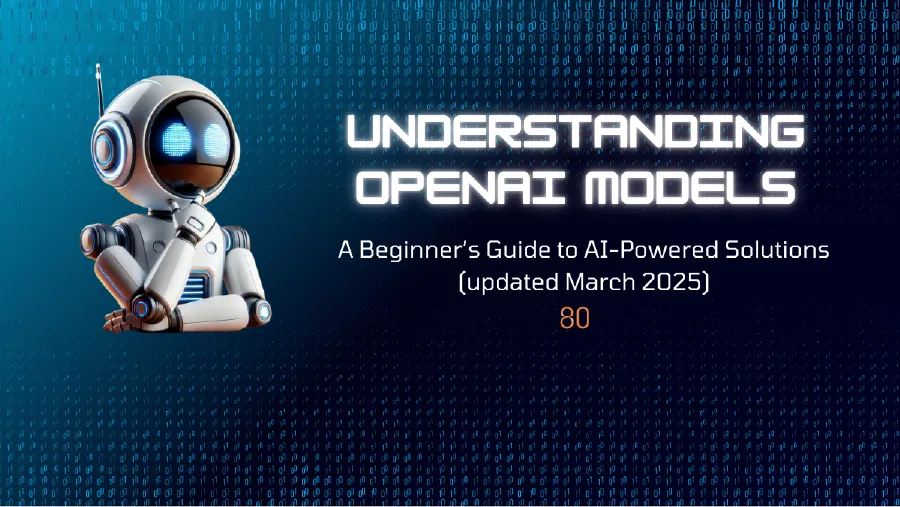Introduction: What Are OpenAI Models?
In today's AI-driven world, OpenAI has developed powerful models that support a wide range of tasks—natural language processing, image generation, speech recognition, and even autonomous web navigation. Whether you're a business owner, developer, marketer, or researcher, understanding which model fits your needs is crucial.
This guide breaks down OpenAI’s current models, what they do, and when to use them—now updated with the latest releases in early 2025.
Why Should You Care About OpenAI Models?
OpenAI’s models power everything from AI chatbots and content creation to automated research, voice transcription, and creative design. Knowing which model to use can:
- Save time – Automate tasks like writing, research, or image creation
- Boost productivity – Solve problems faster using AI reasoning
- Enhance customer experience – Power smarter chatbots and assistants
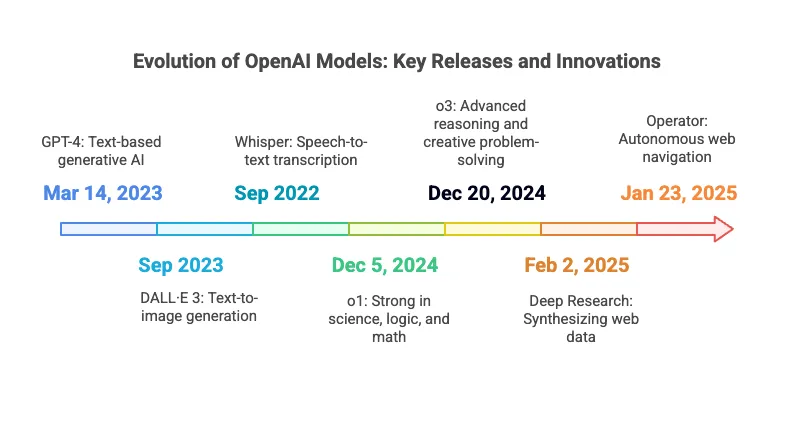
OpenAI Models Explained (Updated for 2025)
| Model Name | Primary Use | Use-Case Scenario | Release Date |
|---|---|---|---|
| Operator | Autonomous web navigation | Automate tasks like scheduling, form-filling, or online shopping | Jan 23, 2025 |
| Deep Research | Synthesizing web data into structured reports | Best for research-heavy tasks using live web information | Feb 2, 2025 |
| o3 | Advanced reasoning and creative problem-solving | Ideal for complex research, product design, or high-level strategy | Dec 20, 2024 |
| o1 | Strong in science, logic, and math | Great for debugging code, answering technical questions | Dec 5, 2024 |
| GPT-4o | Multimodal (text, image, and audio) AI | Best for building powerful virtual assistants or rich media tools | May 13, 2024 |
| GPT-4 | Text-based generative AI | Use for high-quality writing, content planning, and ideation | Mar 14, 2023 |
| DALL·E 3 | Text-to-image generation | Ideal for visual content in marketing, design, and eCommerce | Sep 2023 |
| Whisper | Speech-to-text transcription | Use for podcasts, meetings, or call summaries | Sep 2022 |
Which OpenAI Model Should You Use?
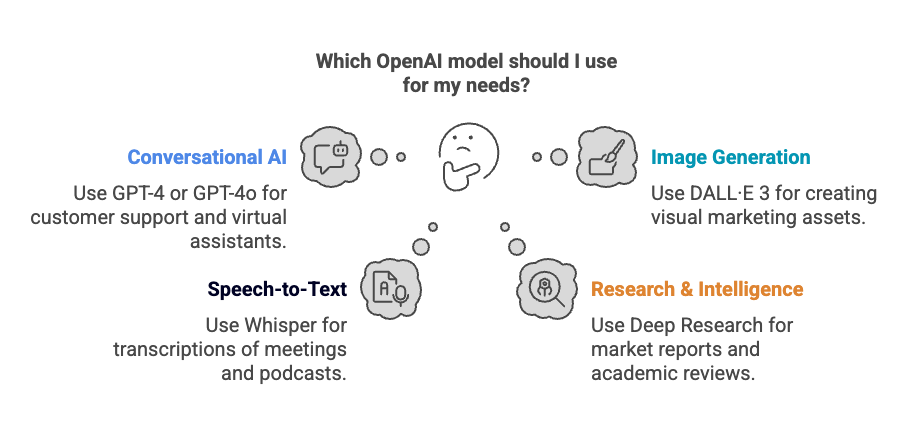
1. For Conversational AI & Chatbots
- Use: GPT-4 or GPT-4o
- Best for: AI customer support, virtual assistants, content generation
- Example: Need a chatbot that can handle nuanced conversations and FAQs.
2. For Generating AI-Driven Images
- Use: DALL·E 3
- Best for: Visual marketing assets, ad design, social media posts
- Example: Automatically create visuals from product descriptions.
3. For Speech-to-Text & Transcriptions
- Use: Whisper
- Best for: Meetings, podcasts, interviews
- Example: Auto-transcribe client calls or webinars.
4. For Deep Research & Competitive Intelligence
- Use: Deep Research
- Best for: Market reports, academic reviews, financial insights
- Example: AI helps summarize and source trends from live data.
5. For Coding & Advanced Reasoning
- Use: o1 or o3
- Best for: Developers, engineers, product teams
- Example: Debug code, solve math problems, or model new solutions.
6. For Task Automation & Online Workflows
- Use: Operator
- Best for: Scheduling, bookings, repetitive online work
- Example: Book appointments or order supplies automatically.
Optimized for Local & AI Search (Geo-Targeting)
Whether you're in New York, Chicago, Toronto, London, or Sydney, these AI models can be integrated into your business to increase efficiency and reduce costs.
Common searches where this guide helps:
- "AI customer support chatbot" → GPT-4o
- "AI assistant to automate web tasks" → Operator
- "AI to create images from text" → DALL·E 3
- "Best AI for market research" → Deep Research
Final Thoughts: Which OpenAI Model is Right for You?
Choosing the right AI model depends on your task—whether it’s writing blog posts, automating workflows, creating designs, or analyzing data.
Consider:
- Your end goal (chatbot, image, research, transcription, etc.)
- Your industry or use case
- Whether you need speed, accuracy, or creativity
Next Steps: How to Use OpenAI Models in Your Business
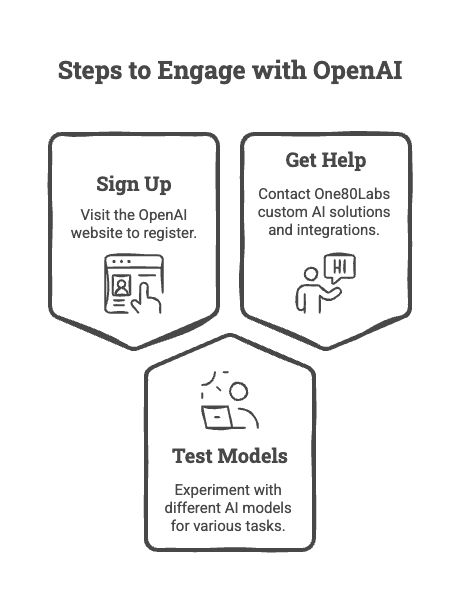
- Sign up for the OpenAI API – Visit openai.com
- Test the models – Use GPT-4o for content, Operator for automation
- Need help? – Contact One80Labs for custom AI training, solutions, and integrations. Contact us today!
Embrace AI and stay ahead in the digital age!